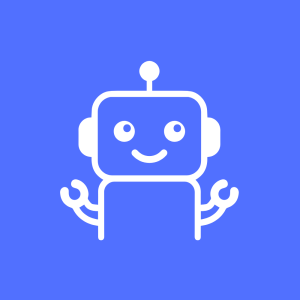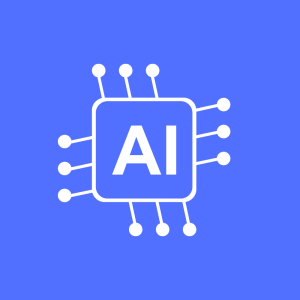Explorer Program Age 7 - 9
Learning with hands on projects
What Will My Child Learn ?
Block Coding
Age Group: 7-9 years
Session Duration: 1 hour per session
Schedule: Weekly
Term 1 – Programming Basics (11 Sessions)
Intro to Scratch + Sprites & Stage
Motion & Looks Blocks
Events and Basic Animation
Creating a Talking Story
Variables & Score Counter
Loops & Timers
Conditional Logic (if/else)
Making a Simple Game (Catch the Apple)
Sound Effects and Music
User Input (Keyboard & Mouse)
Mini Quiz & Game Test
Term 2 – Game Development (9 Sessions)
Intro to Game Design
Level Design & Storylines
Making a Maze Game
Health System & Score
Adding Enemies or Challenges
Game Over & Win Conditions
Power-ups and Animation
Debugging & Testing
Game Showcase
Term 3 – Smart Projects (10 Sessions)
Making an AI Assistant (Fake AI logic)
Weather App Interface
Smart Home Animation
Coding Virtual Pets
Memory Match Game
Quiz Game with Timer
Dialogue Trees
Learning Functions (My Blocks)
Final Project Planning
Presentation & Certification
Outcome:
- Learn basic coding concepts like loops, conditionals, and events.
- Create interactive stories, animations, and games using Scratch or similar platforms.
- Improve logical thinking and creativity through visual programming.
- Gain confidence in expressing ideas through code.
3D Designing & Animation
Age Group: 7-9 years
Session Duration: 1 hour per session
Schedule: Weekly
Make a ball
Design a room
Create a house
Model a car
Build a rocket
Design a ship
Create a character
Design an environment
Add bones to character
Animate character
Add text and audio
🎨 3D Designing & Animation – Term 2
Model a beach ball
Create a furnished room
Build a detailed house
Design a car with textures
Animate a rocket launch
Create a ship with sails
Make a cartoon character
Design a 3D park or street
Animate walking and jumping
🎨 3D Designing & Animation – Term 3
Model a soccer ball and animate bounce
Create a full house interior
Model a sports car
Design a spaceship
Create a sea scene with animated ship
Build a 3D village or city
Rig and animate a full character
Add effects like fire or smoke
Add sound and camera motion
Final project: short animated scene
Outcome:
- Learn to navigate 3D space using beginner-friendly tools like Tinkercad.
- Create simple 3D models like houses, toys, and nameplates.
- Understand shapes, scaling, positioning, and rotation in 3D space.
- Develop spatial awareness and design creativity.
Robotics Club
Age Group: 7-9 years
Session Duration: 1 hour per session
Schedule: Weekly
📘 Term 1 – 11 Sessions
Introduction to Robotics
Build a Simple Car
Dancing Robot
Line Follower Robot
Color Sensor Robot
Sound Sensor Robot
Obstacle Avoider
Traffic Light System
Walking Robot
Bike Bot
Test & Evaluation
📘 Term 2 – 9 Sessions
Supercar with Sensors
Conveyor Belt Bot
Alarm Bot with Light Sensor
Coin Sorter
Smart Recycling Bot
Animal Bot (e.g., Dog or Bird)
Maze Solver Robot
Remote-Controlled Car
Robotics Mini Test
📘 Term 3 – 10 Sessions
Drawing Robot
Plant Watering Robot
Police Car with Siren
Light Show Bot
Grabber/Claw Robot
Delivery Robot
Follow-the-Hand Robot
Robot Dance-Off
Creative Free Build
Final Robot Showcase
Outcome:
- Understand basic mechanical structures and how sensors work.
- Build and program simple robots using visual coding.
- Learn problem-solving through real-world robotic challenges.
- Develop teamwork, communication, and logical thinking.
Artificial Intelligence - AI
Age Group: 7-9 years
Session Duration: 1 hour per session
Schedule: Weekly
📘 Term 1 – 11 Sessions
Introduction to AI
Image Recognition
Object Detection
Pattern Recognition
Face Expression Detection
AI Drawing & Doodling
Voice Commands
AI Storytelling
Real-time Translation
Interactive AI Chatbots
AI Mini Project
📘 Term 2 – 9 Sessions
Motion Recognition with Camera
Rock, Paper, Scissors AI
Smart Assistant Simulation
AI Math Solver
AI Quiz Maker
Emotion-based Reactions
AI Music Composer
Animal Recognition
Test & Review
📘 Term 3 – 10 Sessions
Build Your Own AI Pet
Translate Voice to Text App
Pose Detector
Gesture Controlled Game
Language Guessing Game
AI for Nature
AI in Safety
Smart Camera Filter
Group AI App Design
Final Test & Showcase
Outcome:
- Understand AI through age-appropriate, interactive tools.
- Explore image recognition, object detection, and voice interaction basics.
- Create mini AI projects using block-based platforms like Teachable Machine or PictoBlox.
- Build curiosity about how smart machines work.
Arduino
Age Group: 7–12 years
Session Duration: 1 hour per session
Schedule: Weekly
Term 2 – Arduino & Electronics Basics (11 Sessions)
Introduction to Electronics & Arduino
Learn basic components (LEDs, resistors, buzzers)
Arduino board overview
Power & Circuits Basics
Series and parallel circuits
Understanding voltage and current
Blinking LED
Coding first Arduino sketch
Experiment with blink intervals
Buzzer & Sound Effects
Make sounds and simple tunes
Push Buttons & Input Devices
Detect button presses
Control LEDs with buttons
Potentiometers & Sensors
Adjust brightness or buzzer pitch
Light & Temperature Sensors
Read values from sensors
Display on Arduino IDE
Servo Motors Basics
Learn to move objects with code
Simple Interactive Project
Combine buttons, LEDs, and buzzer into one project
Why Parents Trust Us ?
- STEM Accredited
- Safe, fun, and educational environment
- Certified instructors with experience
- Trusted by top schools in Abu Dhabi
What Parenst Says
Program Timeline
Your child’s learning journey is thoughtfully spread across 3 school terms:
Term 1 (September – December): 12 sessions
Term 2 (January – February): 9 sessions
Term 3 (March – June): 11 sessions
Total: 32 sessions — 32 hours of hands-on learning
Ready To Join
- Location: Abu Dhabi , Defense Road
- Age Group: 7-9 years
- Mode Of Learning: Face to face/ Online/ Hybrid
- Program Duration: 32 hours (across 3 school terms)
- Fee: AED 360 per month + Vat (includes 4 sessions)