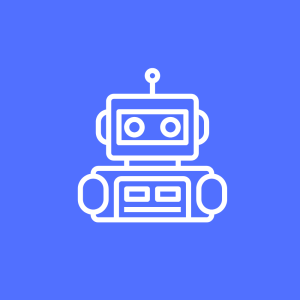Innovators Program Age 10 - 12
Learning with hands on projects
What Will My Child Learn ?
Cybersecurity
Term 1 (11 sessions)
What is Cybersecurity?
Types of Threats
Password Protection
Online Safety Rules
Malware & Phishing
Good vs Bad Websites
Email Safety
Encryption Basics
Cyber Ethics
Quiz & Recap
Project: Cyber Hero Poster
Term 2 (9 sessions)
Cyberbullying Awareness
Fake News & Misinformation
VPN & Safe Browsing
Privacy Settings
Secure Chat Platforms
2FA (Two-Factor Auth)
Online Safety Game
Scenario Role Plays
Final Assessment
Term 3 (10 sessions)
Tools: VirusTotal, DuckDuckGo
Password Checker
Digital Footprint
Cybersecurity Careers
Safe App Use
Phishing Email Analysis
Strong Password Challenge
Cyber Safety Toolkit
Test
Safety Presentation
Outcomes:
- Understand internet safety, phishing, malware, and passwords.
- Learn how to protect personal information online.
- Use beginner-friendly cybersecurity tools and games.
- Gain awareness of ethical digital behavior.
App Designing
Term 1 (11 sessions)
Intro to MIT App Inventor
Button Click App
Quiz App
Unit Converter
Score Keeper
Video Player
Pop the Balloon Game
Text-to-Speech App
Design Polish
Testing
Final Presentation
Term 2 (9 sessions)
Speech Recognizer App
Drawing Pad App
Simple Chatbot
Camera Snap App
To-Do List App
Game App with Timer
AI Image Generator
App Testing
Upload to Phone + Showcase
Term 3 (10 sessions)
Music Player App
Login Screen + Navigation
Screen Switch App
Emoji Generator
Sensor-Based App
Weather API Display
GPS Location App
Polish UI
Debug/Test
App Demo
Outcomes:
- Build functional Android apps using visual block coding.
- Learn about UI/UX, screen navigation, and user input.
- Understand how apps can use sensors like speech and camera.
- Publish and test apps on real devices.
3D Designing & Animation
Term 1 – Basics of 3D (11 Sessions)
Introduction to Blender UI
Adding and Manipulating Objects
Basic Shapes and Color Materials
Transformations: Move, Scale, Rotate
Viewports and Navigation
Creating a Beach Ball or Mug
Modeling a Simple House
Modeling a Room Interior
Rendering and Exporting
Review & Refinement
Term 1 Assessment
Term 2 – Intermediate Modeling (9 Sessions)
Modeling a Car or Plane
Low-Poly Island Design
Creating Trees and Nature Elements
Using Modifiers (Mirror, Subdivision)
Materials and Lighting
Intro to Animation: Keyframes
Creating a Simple Animation
Mini Project
Term 2 Assessment
Term 3 – Character & Animation (10 Sessions)
Creating a 3D Character
Sculpting Basics
Rigging and Bones
Armature & Simple Animations
Walk Cycle Basics
Environment Design for Animation
Storyboard Planning
Animating Scene
Final Project Assembly
Term 3 Assessment
Outcomes:
- Design 3D objects like houses, rooms, and vehicles.
- Learn camera angles, lighting, and animation basics.
- Use bones and rigging for basic character movement.
- Develop spatial thinking and design skills.
Website Designing
Term 1 – HTML Basics (11 Sessions)
What is a Website? Intro to HTML
Basic Tags:
<html>,<head>,<body>Headings, Paragraphs, Line Breaks
Lists: Ordered and Unordered
Images and Videos
Links and Anchor Tags
Tables and Forms (Basic)
Audio Tag, Embedding Maps
Button and Input Elements
Mini Webpage Design
Term 1 Assessment
Term 2 – CSS Styling (9 Sessions)
Introduction to CSS (Inline, Internal)
Colors, Fonts, and Text Formatting
Box Model and Margins
Backgrounds and Borders
Styling Tables and Forms
Positioning and Layout (Flexbox basics)
Pseudo Classes and Hover Effects
Mini CSS Project
Term 2 Assessment
Term 3 – JavaScript Basics (10 Sessions)
Intro to JavaScript and Syntax
Variables and Data Types
Functions and Events
DOM Manipulation
Conditional Statements
Loops and Arrays
Input Validation with JS
Integrating JS in Web Pages
Mini Interactive Website
Term 3 Assessment
Outcomes:
- Create structured websites using HTML tags.
- Style web pages with CSS (fonts, colors, layout).
- Add basic interactivity using JavaScript.
- Build a functional multi-page personal or portfolio site.
Robotics Club - Vex / Lego
Term 1 (11 sessions)
Intro to LEGO SPIKE & Building Basics
Motor Movement & Basic Coding
Obstacle Avoider Robot
Color Sensor Robot
Sound Sensor Robot
Line Follower (Part 1)
Line Follower (Part 2)
Motion Sensor Robot
Dancing Robot
Test & Debug
Presentation Day
Term 2 (9 sessions)
Smart Car with Remote
Traffic Light Simulation
Sorting Robot using Color
Security Alarm System
Robot Arm
Speed Control Robot
Test & Debug
Improve/Remix Robot
Mini Robotics Challenge
Term 3 (10 sessions)
Revisit Key Sensors & Motors
Design Custom Robot
Create Obstacle Track
Code Multiple Behaviors
Voice/Clap Activated Robot
Light-Following Robot
Maze Solving Logic
Final Robot Build
Practice & Polish
Demo Day / Assessment
✅ Robotics – VEX
Term 1 (11 sessions)
Intro to VEX 123 & Buttons
Basic Movements
Forward & Turn Challenges
Maze Challenge
Loops with Movement
Adding Light & Sound
Intro to VEXcode
Programming with Sequences
Pattern Drawing Bot
Final Challenge
Presentation Day
Term 2 (9 sessions)
Obstacle Course
Color Touch Challenges
Voice & Sound Interactions
Smart City Scenario
Looping Commands
Problem Solving Challenge
Group Collaboration Build
Test
Demo & Certificate
Term 3 (10 sessions)
Build-your-own Game Board
Race Track Challenge
Action on Color Pads
Repeat, Wait, Until
Program Smart Routine
Create a Pet Bot
Help Bot for the Classroom
Final Coding Mission
Debug & Polish
Final Presentation
Outcomes:
Understand basic robotics hardware and software.
Build robots that respond to light, sound, and touch.
Learn to code robotic actions using visual blocks.
Boost teamwork, engineering, and problem-solving skills.
AI
Term 1 (11 sessions)
What is AI?
Smart Devices Around Us
Voice Assistants
AI in Games
Pattern Recognition
Face Filters & Tracking
Chatbots Intro
AI Sorting Games
Create AI Art
Build a Simple AI Project
Demo Day
Term 2 (9 sessions)
Teachable Machine (Image Model)
Sound Recognition
Pose Detection
Video Sensing Projects
AI in Medicine, Cars, Schools
Group Challenge
Ethics of AI
Project Testing
Present AI Model
Term 3 (10 sessions)
Image Classifier App
Chatbot App with Dialogflow
AI Guessing Game
Use AI for Safety Alert
Coding AI Logic
Personal Recommendation AI
Create AI Flashcards
Test Your AI
Polish Presentation
10. AI Showcase
Outcomes:
- Understand AI concepts like pattern recognition and machine learning.
- Build projects with image and speech recognition.
- Develop basic AI chatbots and smart detection systems.
- Learn how AI is used in real-world applications.
Game Development
Term 1 (11 sessions) – Scratch
Intro to Scratch
Maze Game
Platformer Game
Score & Timer Use
Health Bar & Levels
Jump & Gravity
Collecting Objects
Add Sound Effects
Game Polish
Playtest & Improve
Showcase
Term 2 (9 sessions) – MakeCode Arcade
Intro to MakeCode Arcade
Character Sprite & Movement
Jump Mechanics
Collecting Items
Adding Enemies
Creating Lives
Adding Backgrounds
Final Game
Presentation
Term 3 (10 sessions) – Unity (Beginner)
Intro to Unity & Interface
2D Scene Setup
Character Movement
Obstacles & Collision
Score System
Sound & Animation
Level Building
Polish & Export
Game Testing
Showcase
Outcomes:
- Understand game design flow: idea → storyboard → logic → build.
- Create 2D games using Scratch and MakeCode.
- Introduction to Unity interface and basic C# game logic.
- Develop creative thinking and debugging skills.
Python
Term 1 – Foundations (11 Sessions)
Introduction to Python and IDE Setup
Variables and Data Types
Input/Output and Basic Operators
If-Else Statements
Nested Conditionals
For Loops
While Loops
Using Range in Loops
Lists and Basic Operations
Practice Exercises and Mini Project
Term 1 Assessment
Term 2 – Intermediate (9 Sessions)
Functions and Parameters
String Manipulation
Tuples and Sets
Dictionaries
Random and Math Module
File Handling (read/write text files)
Introduction to Classes and Objects
Practice Exercises
Term 2 Assessment
Term 3 – Advanced (10 Sessions)
Deep Dive into OOP (methods, init)
Inheritance and Encapsulation
GUI with Tkinter (Intro + Layout)
GUI: Buttons, Labels, Entry Widgets
GUI Project: Calculator or Quiz App
Debugging and Error Handling
Final Project Planning
Final Project Development
Final Project Completion
Term 3 Assessment
Outcomes:
- Write and understand Python syntax and structure.
- Use loops, if-else, arrays, and functions effectively.
- Create simple games and applications using Tkinter GUI.
- Apply problem-solving skills to build real programs.
Why Parents Trust Us ?
- STEM Accredited
- Safe, fun, and educational environment
- Certified instructors with experience
- Trusted by top schools in Abu Dhabi
What Parenst Says
Program Timeline
Your child’s learning journey is thoughtfully spread across 3 school terms:
Term 1 (September – December): 12 sessions
Term 2 (January – February): 7 sessions
Term 3 (March – June): 11 sessions
Total: 30 sessions — 30 hours of hands-on learning
Ready To Join
Location: Abu Dhabi , Defense Road
Age Group: 10-12 years
Program Duration: 30 hours (across 3 school terms)
Mode of Learning : Online / Face to Face / Hybrid
Fee: AED 360 per month (includes 4 sessions)